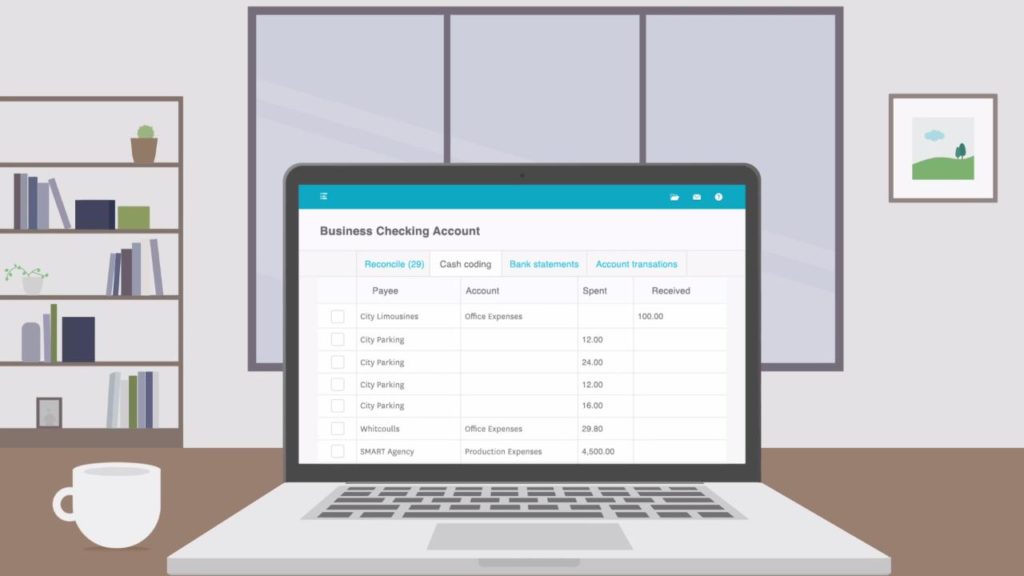
If reconciling your transactions in Xero is one of the tasks which often falls by the wayside for your business, Cash Coding is a tool you need to get to know.
Cash Coding with Xero allows you to reconcile multiple transactions in one go, saving you the time of individually coding each one.
With the ability to sort transactions by your preferred category: contact, date or amount, the tool gives you the ability to view and reconcile multiple bank statement lines at one time in just a couple of clicks; ultimately saving you valuable time.
This feature is particularly useful when you have many transactions to be coded to the same account. Live bank feeds on a farmlands account with many similar transactions is a perfect example where Cash Coding will save on time.
Cash Coding is available with all Xero subscriptions under the ‘Accounting’ menu. If you do not have access to this function, contact your WK Advisor and ask them to activate it for you.
Using this handy tool is covered more in depth in our WKIQ workshop, Making Admin Easy. View, and sign up for our upcoming workshops here.