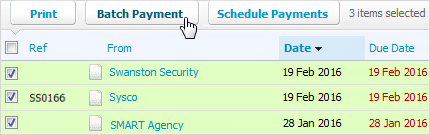
With Xero Batch Payments, paying monthly invoices is as simple as a few clicks of the mouse.
If you are on Xero Business Edition, you have the ability to enter monthly purchase invoices into Xero.
In addition, you also have the ability to create batch payments, which allows you to pay all your invoices in one bulk payment in conjunction with your online banking.
The process is very simple and can cut down the time spent on paying creditors (sometimes individually) each month.
It allows you to make multiple payments on the same day, with the ability to add references for each payment, as well as the details you’d like included on your bank statement.
Most banks have the capability to process batch payments; however Xero can also create generic files for use on those banks which are not compatible with the software.
If you would like to learn more about how to make this Xero function, join us at WK Blenheim for one of our WKIQ workshops: Xero for Beginners through to our Advanced Xero workshop.