To reconcile transfers from within the bank reconciliation screen, follow the steps below:
1. Find a transfer transaction in one of the bank accounts and click on the transfer tab on the right of the transaction as shown below.
2. Now select the bank account from which the funds were transferred to/from and click “OK”.
3. When you go to the reconciliation screen of the corresponding bank account, the transfer will appear matched as shown below. If Xero has correctly matched the transfer, click “OK”.
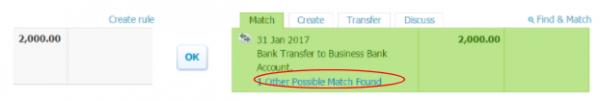
4. If Xero has not correctly matched the transfer, click on other possible matches as circled above.
5. Now select the correct transaction and click the green “Reconcile” button at the bottom of the screen.
To record transfers before they appear in the bank feed or as an alternative to the above method, follow the steps below:
-
Click the + icon on the top right of your Xero screen and select “Transfer Money”.
-
Now fill in the box below and click “Transfer”. This looks similar to online banking but be aware that Xero won’t make the transfer for you, it will only record it.
-
When the transaction appears in the bank feed, follow steps 3 to 5 above.
For more information, see Xero’s video here for a demonstration of how bank transfers work or call one of the team at WK who will be happy to help.