From your bank account on the dashboard, navigate to the “Account transactions” tab. Within this screen you can click on any of the headings to sort by date, description, amount spent or received etc. For a more refined search, you can use the “Search” button.
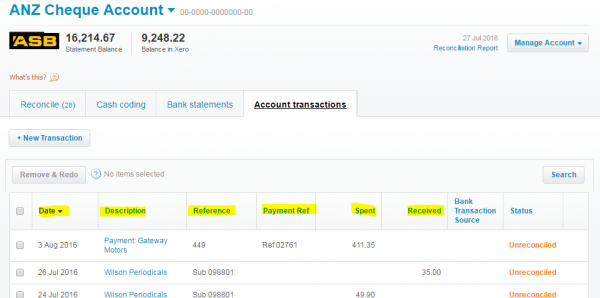
Using the search buttons allows you to refine the search with a keyword, an amount or date range, or with an exact amount or date. This search allows you to enter as little or as much criteria as you like, but as the saying goes, less is more.
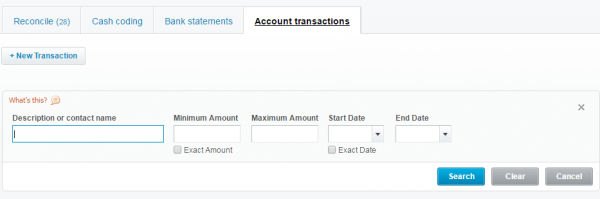
Bank Statements
Some transactions may be particularly hard to find, especially if they have been coded in error. The best way to find these transactions is from within the “Bank statements” tab in your bank account. First check that you have selected “Showing Statement lines” as this gives you the raw data as seen on your physical bank statements. As with the account transactions, you can click on each heading to search by date, amount received or spent, payee etc. You can also delve deeper by using the search button which works exactly the same as the search in the account transactions tab.
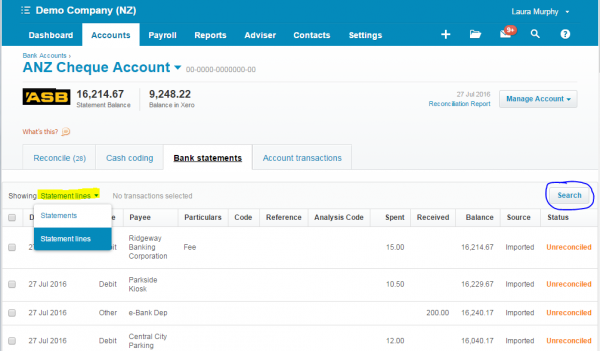
Once the transaction has been located on the bank statement line, you can edit the transaction simply by clicking on the transaction and it will take you to the screen as shown below. From here, you can either “Remove & Redo” to reconcile the transaction again from the beginning or click on the transaction as highlighted below to enable you to edit.
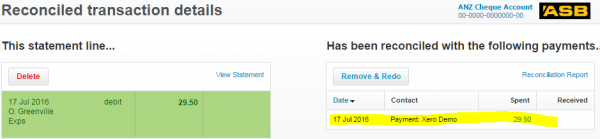
Account Transactions Report
The third way to find a transaction is through the Reports tab at the top of your screen. Navigate to “All Reports” where you will find various categories of reports. Under Accounting, select “Account Transactions”.
This report can be used when you know the account code used for a transaction and you need to check the transaction details, for example, how much you paid. Just select the codes you want to search and the date range and click update.
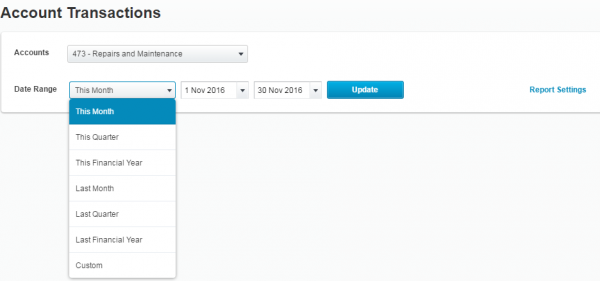
The search can also be extended by clicking on Report Settings. Here you can add different columns, search by tracking category and add filters to really refine the search.
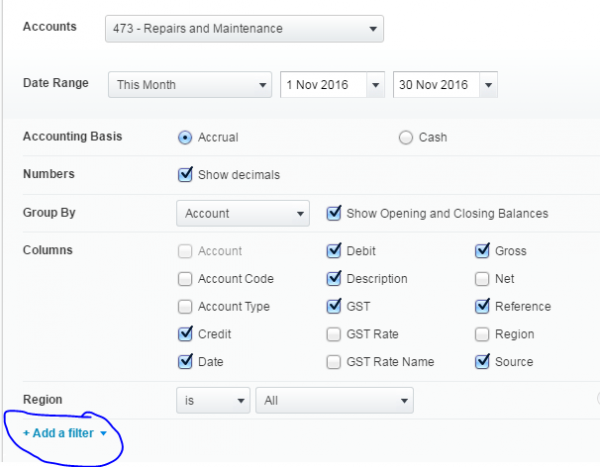
If you have any questions on finding transactions in Xero, please contact your WK Advisor who are always happy to help.