If you have created a purchase order and have now received the invoice to which it applies, then you can generate the invoice straight from the purchase order.
How do you do that?
- Navigate to the Accounts tab in your Xero organisation and select “Purchases”;
- Scroll down to the bottom of the screen and under the Purchase Orders heading, select “Approved”.
- Tick or select the purchase order you need to convert to an invoice;
- Select “Copy to” then “Bill”. There is a tick box which by default is set to “Mark this purchase as fully billed”. You only need to de-select this if you would not like to turn the full purchase order into a bill. This may happen if the full order has not been invoiced to you by your supplier.
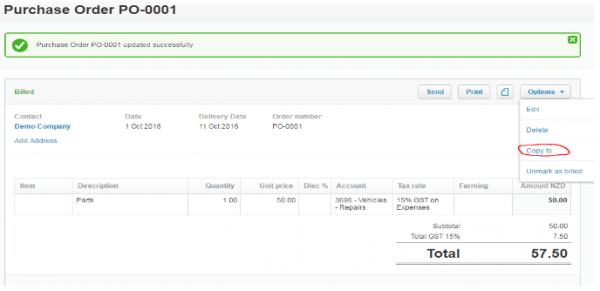
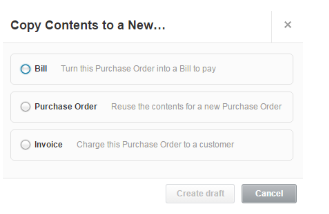 5. A draft invoice will appear. Enter the correct dates and invoice number then approve.
5. A draft invoice will appear. Enter the correct dates and invoice number then approve.
You can also generate customer invoices from purchase orders if you would like to on-charge a purchase order direct to your customer. To do this, follow steps 1 to 3, then select “Invoice” rather than “Bill” in step 4.
For a brief overview of how the full purchase order process works, watch Xero’s video here.
Generating Invoices from Quotes
If you have created a quote and are now ready to invoice your customer, then you can generate the invoice straight from the quote.
How do you do that?
- Navigate to the Accounts tab in your Xero organisation and select “Sales”;
- Scroll down to the bottom of the screen and under the Quotes heading, select “Accepted”.
- Tick or select the quote you need to convert to an invoice;
- Select “Copy to” then “Invoice”. There is a tick box which you can select to mark the quote as invoiced.
- A draft invoice will appear. Enter the correct dates then approve.
You can also generate purchase orders from quotes if you need to order items for an accepted quote or turn the quote into a bill if you have been invoiced by your suppliers for costs incurred on the quoted job.
For a brief overview of how the full quote process work, watch Xero’s video here.
If you would like to find out more, please contact your WK Advisor.