Should I Edit, Unreconcile, or Remove & Redo a Transaction?
In Xero there are a number of ways to correct transactions that have been reconciled in error. So, what is the best way to correct different types of reconciliation errors?
Spend or Receive Money Transactions
Spend or receive money transactions are those which are coded directly from the bank feed rather than reconciled to invoices. The best way to update any field in a spend or receive money transaction (except for the total as this is driven from the bank feed) is to use the edit function.
To do this, find the transaction you wish to edit through either the bank account transactions screen or drilling down to the transaction from a report. Now select ‘Edit Transaction’ from the options drop down box, make all necessary changes and select ‘Update’.
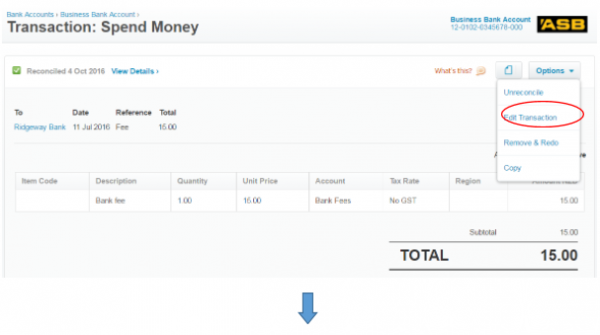
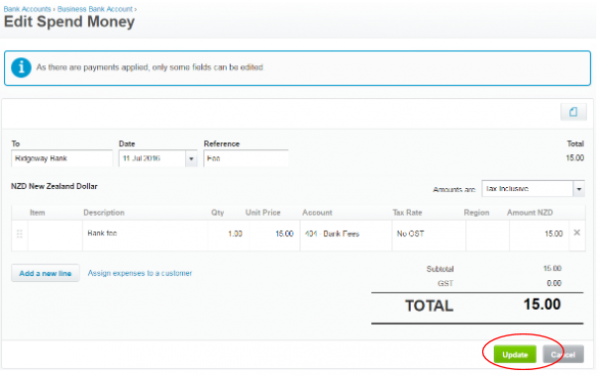
Invoices Reconciled to a Bank Transaction
If you have reconciled an invoice to the wrong bank transaction or you want to edit an invoice that has been reconciled with a payment, the best option is to use the remove & redo function. This removes the link between the invoice and bank transaction, allowing you to update the invoice if need be and re-reconcile.
To do this, find the transaction you wish to update through either the bank account transactions screen or drilling down to the transaction from a report. Now select ‘Remove and Redo’ from the options drop down box.
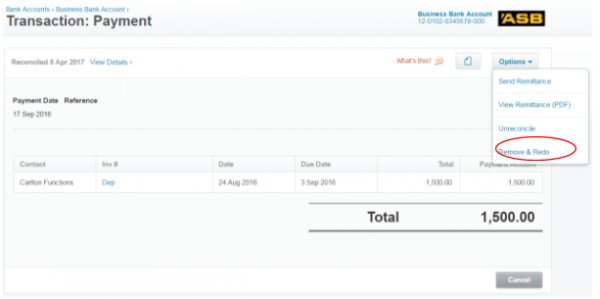
You will now be able to edit the invoice and reconcile the bank transaction as you would the first time without doubling up any transactions.
Note that if you only need to update the account code or tracking, you can edit this in the invoice without altering the connection to the bank transaction.
Batch Payments
If you need to edit a batch payment after you have reconciled it to the bank, the best option is to use the unreconcile function as this keeps the batch detail in Xero.
To do this, find the batch payment through the bank account transactions screen. Now select ‘Edit Batch’ from the options drop down box, make your changes and save.
You will now be able to re-reconcile the batch to the bank transaction.
For more information, please contact one of the team here at WK who will be happy to help.